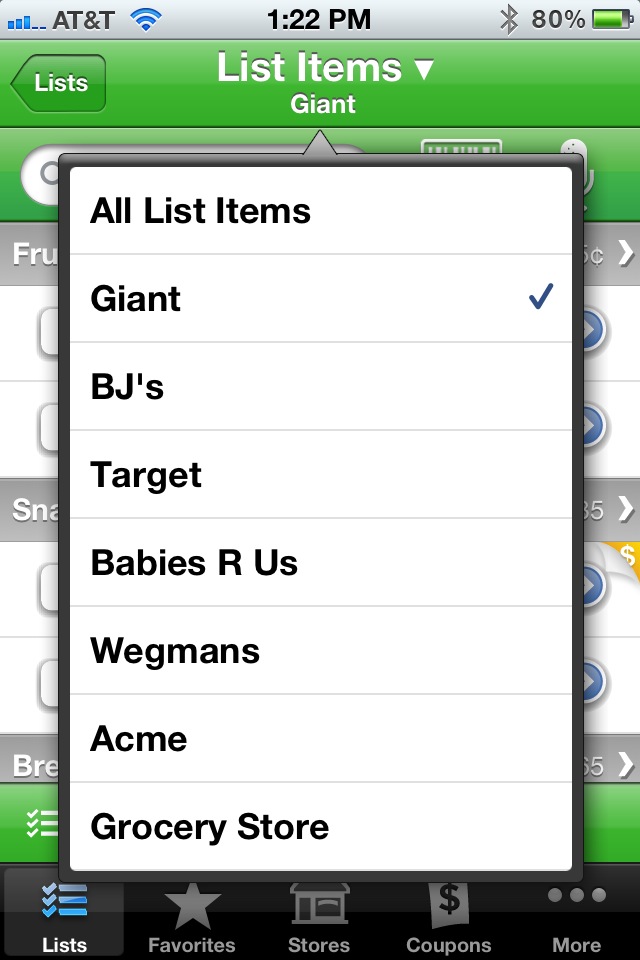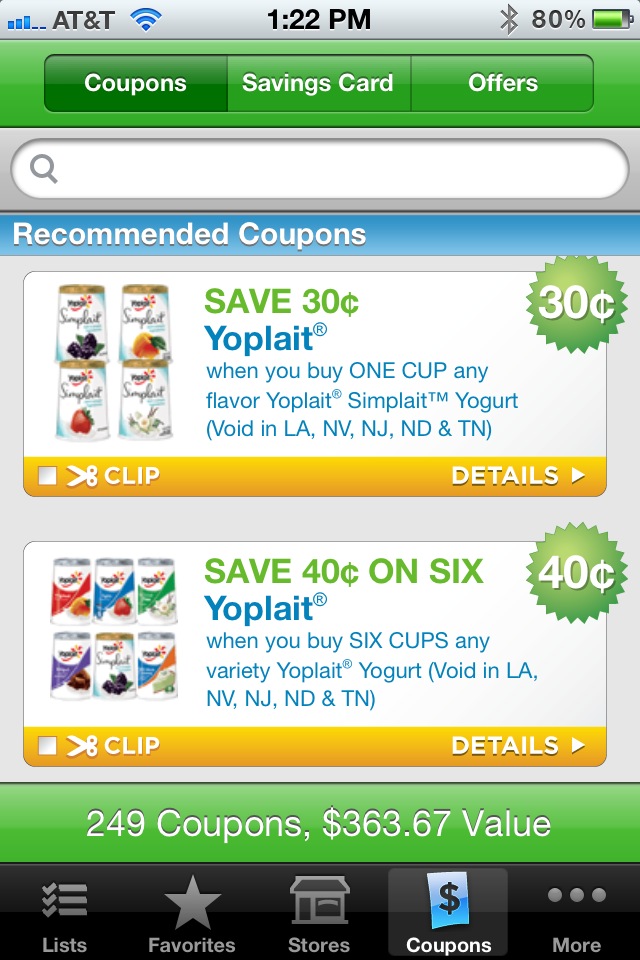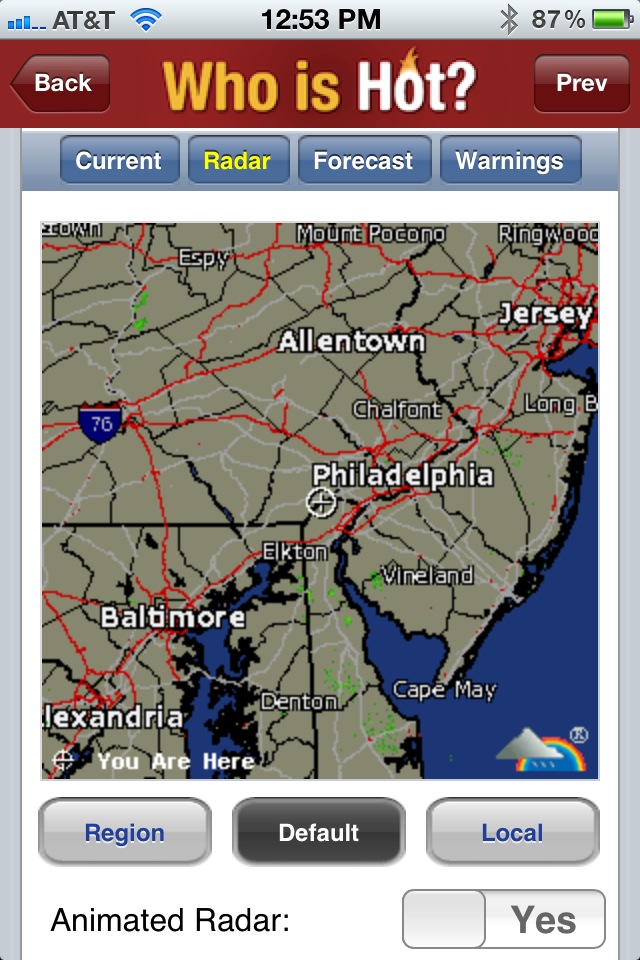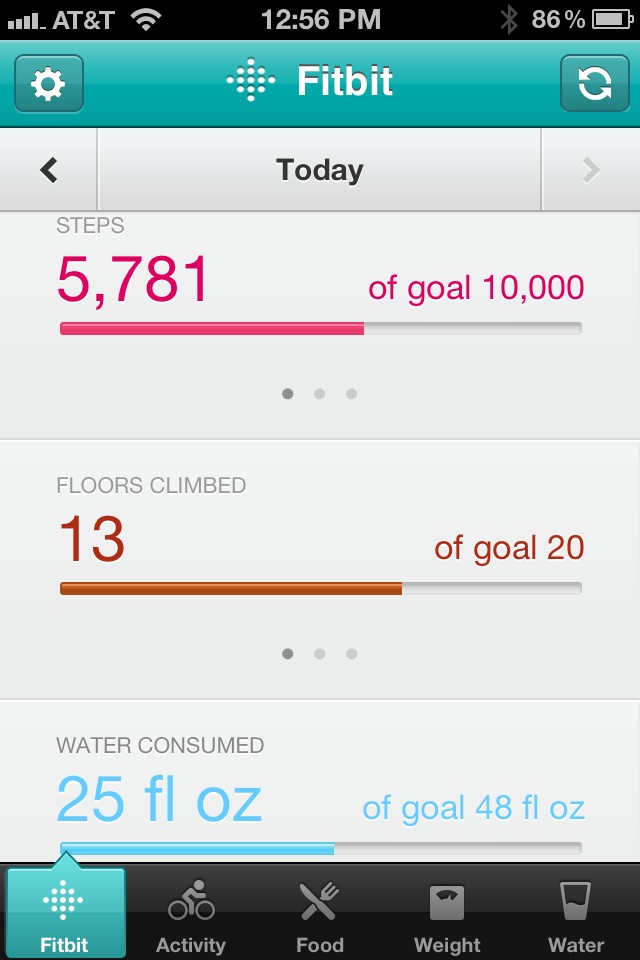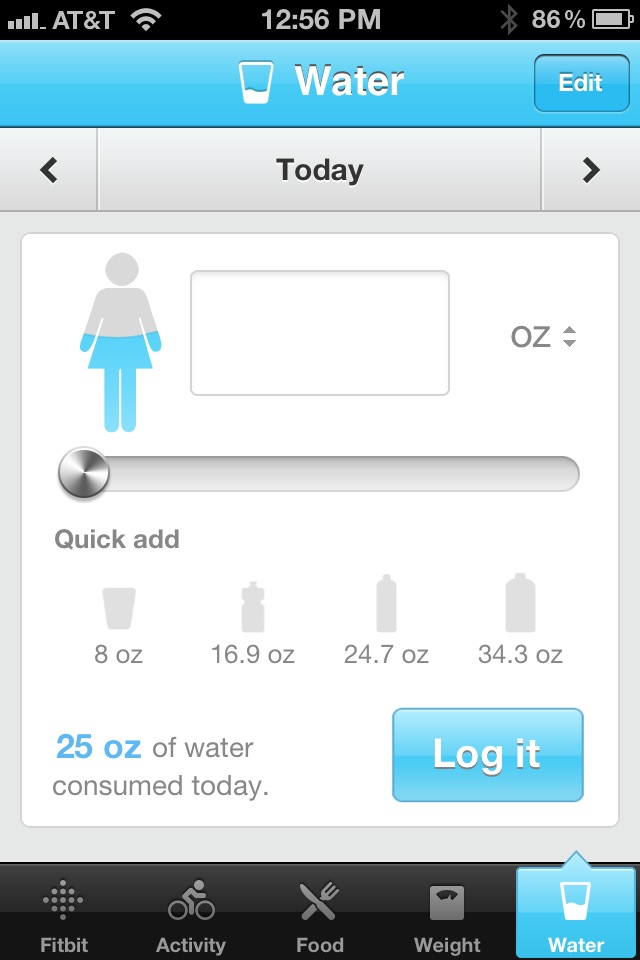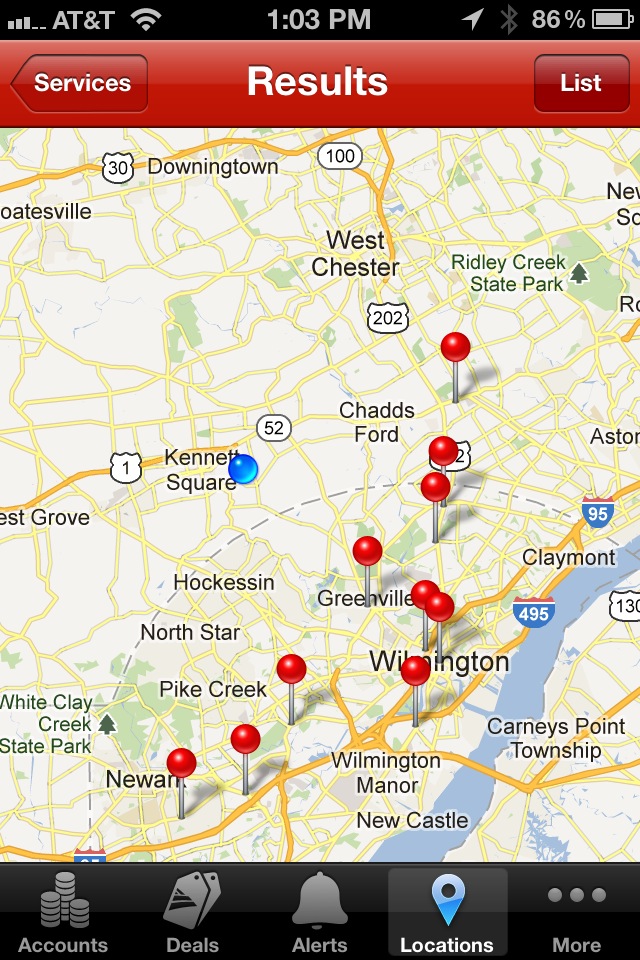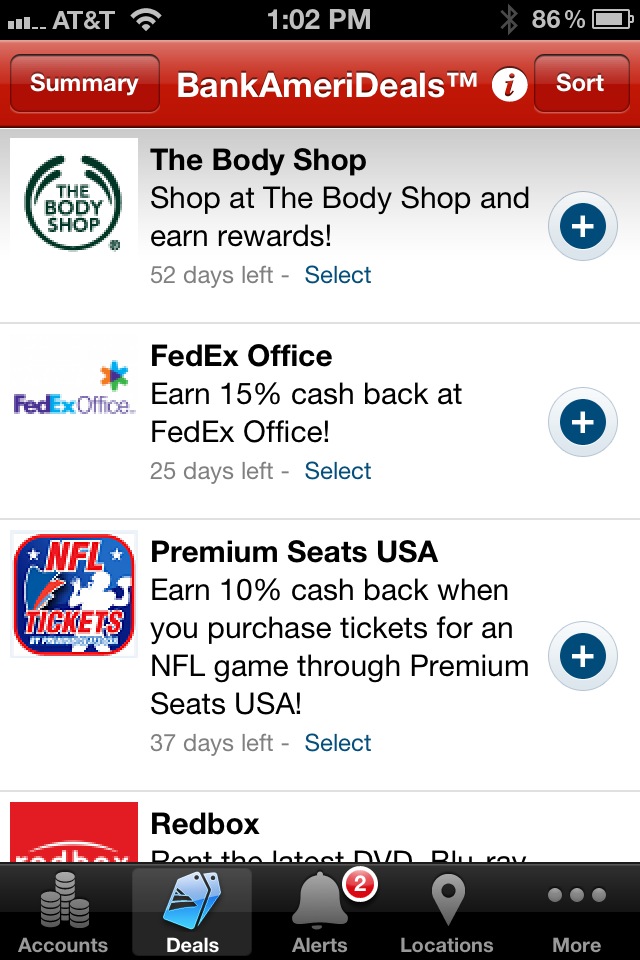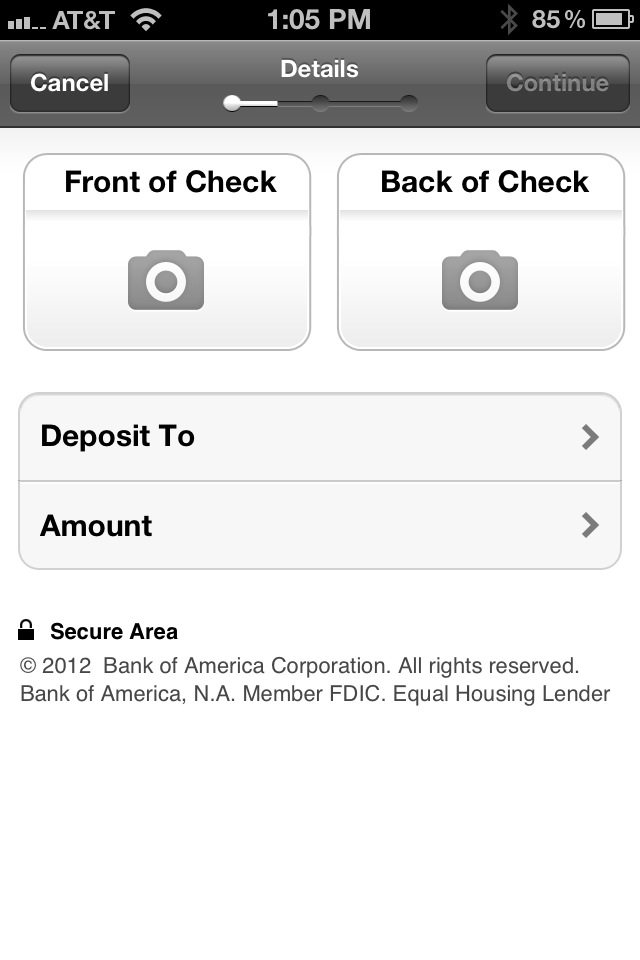Apps I Love (Part 2)
17 Sep
My Top 5 iPad Apps.
Last week I shared my top five favorite iPhone apps. Today I’d like to share with you my top five favorite iPad apps. With so many great apps to choose from it’s hard to narrow it down but these are the apps that help me be productive and on top of multipule aspects of my life.
FiOS Mobile
I like this one because it helps me manage my DVR even when I’m not at home. No more forgetting to record my favorite shows. I can also delete recorded shows right from this app incase I need to free up some space on the DVR.
If I don’t want to disturb Bill or the kids by pulling the TV listing up on the TV I can always use the app to see what’s coming on later on my favorite channels. From the TV listings I can get more information about any show, set it to record or even change the channel. I like to sometime change the channel on Bill when I’m not even in the same room.

Another awesome feature of this app is the remote. It actually pulls the remote control up on the screen and offers full function. I live in a house with a husband and two little boys, the remote goes missing frequently and it’s nice to not have to go on a hunt for it.

1Password
I’ve recently started using this app and so far I really like it. Everything we do online needs a password and it’s getting increasingly more difficult (and it’s not very secure) to use the same password for everything. I like this app because I only need to remember one password and it remembers all the rest for me.
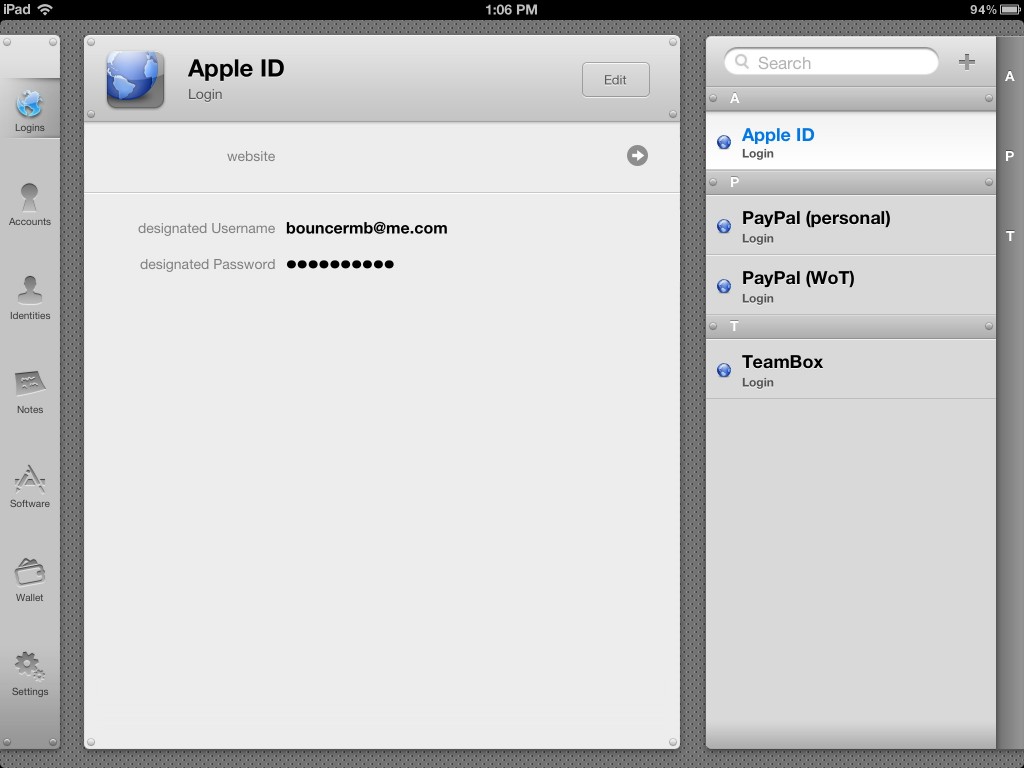
Not to worry, if your iPad is lost or stolen no one can access all those important passwords without having the password you set for the app.

Chore Pad HD
I have sung the praised of this app on more than one occasion and I’m still in love. While I’m pretty sure this app was meant primarily for setting up chores for kids, I use it to make sure that my household chores never become overwhelming and that everything gets done in a timely manner.

By doing a little each day, Chore Pad helps me keep my house in order.
BlogPress
This app has given me the ability to write my blog posts in more places. Since switching from a laptop to a desktop I had become a little less mobile with my blog writing, until this app. Now I can sit on the deck and enjoy a beautiful day while getting posts written. I’ve written while waiting for the kids to get out of activities. I’ve written while out of town.
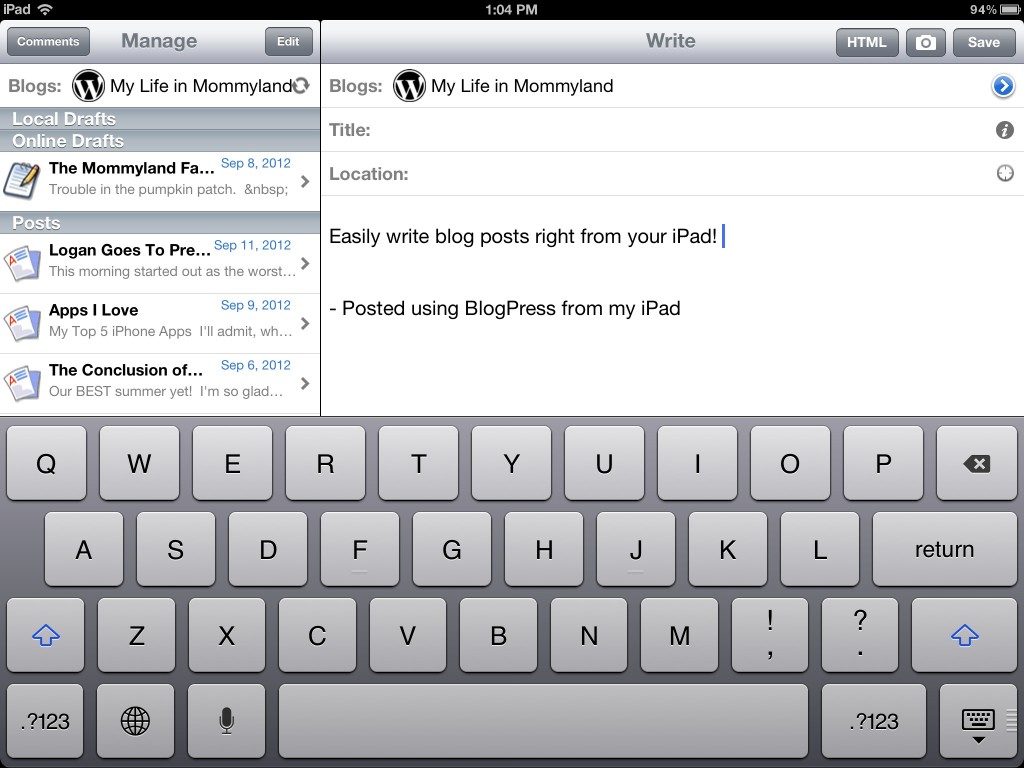
BlogPress syncs with my WordPress site and allows me to save drafts locally (just on the iPad) or online. I can start a blog post while waiting for Cameron to get out of his swimming lesson and finish it sitting at my desk after bedtime. It’s really helped me get a little more consistent with my writing.
iBooks
I have just about every e-reader on my iPad, but iBooks is by far my favorite. The interface is beautiful and more enjoyable than the competition. Sure, they all have the same features but I feel more at home with iBooks.
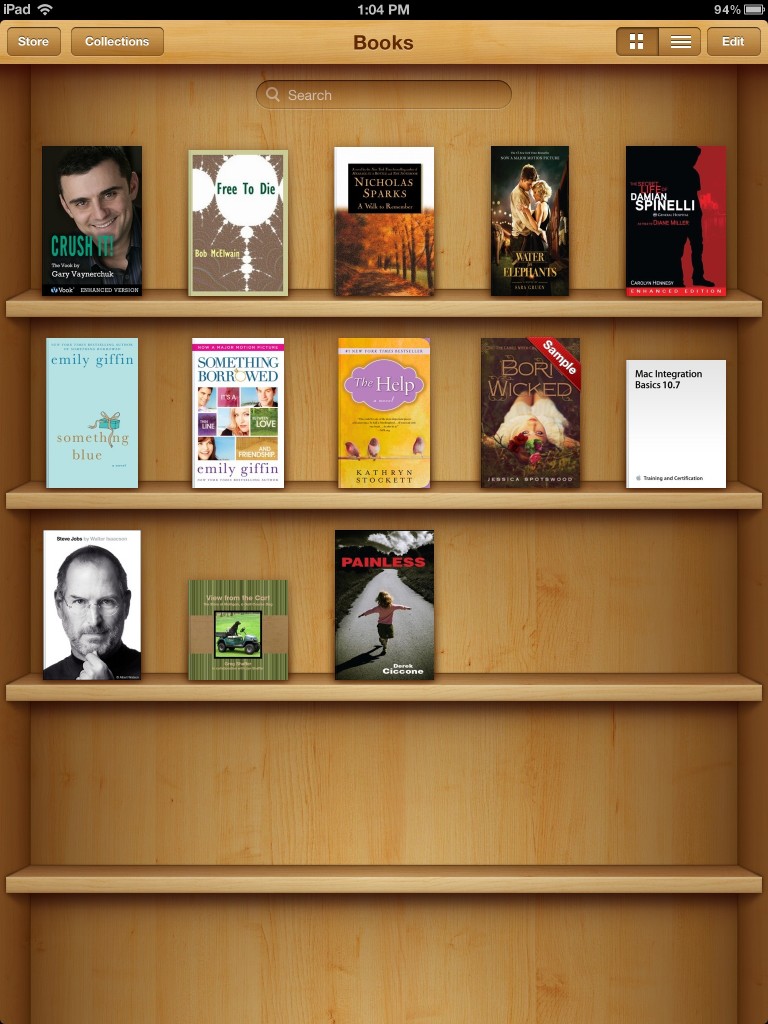
I haven’t read a regular book since I got my first iPad. I enjoy reading at night before bed and with a “real” book I needed to keep the lights on and I’d keep Bill awake. Now I can read all night long if I want to, in complete darkness, and not worry about keeping Bill up.
These apps are my favorite because they make my life easier and more efficient. I’m a busy mom and each of these apps helps me save time and probably even more importantly use my time more effectively.
Do you have a favorite iPad app?